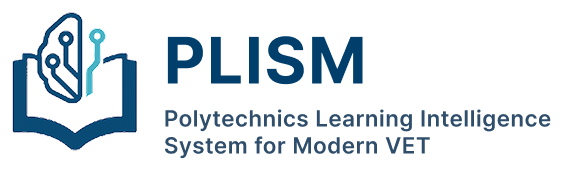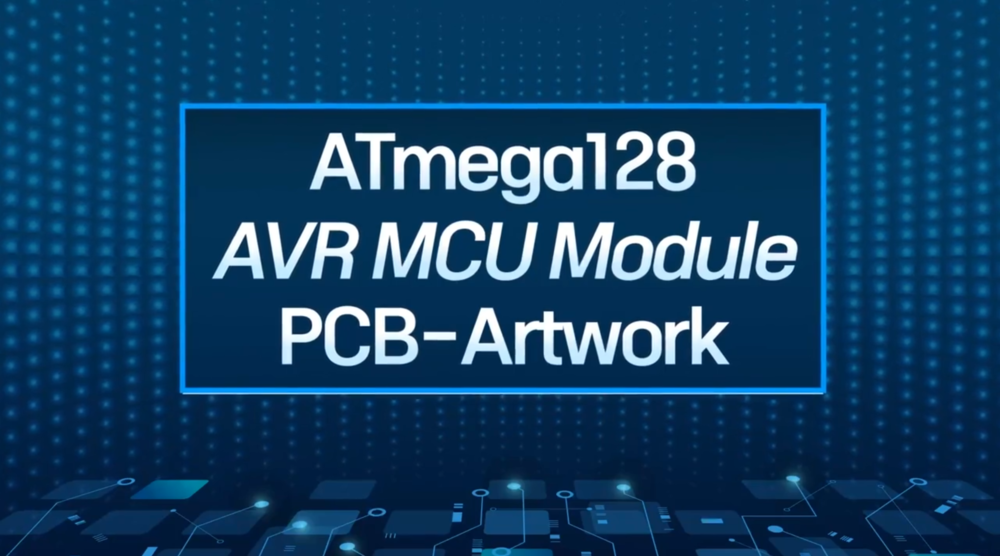lnb영역
폴리텍 콘텐츠(95)
컨텐츠 내용
ATmega128 AVR MCU Module PCB-Artwork
- ATmega128 AVR MCU Module PCB-Artwork
ATmega128 AVR MCU Module PCB-Artwork
한국폴리텍대학 남인천캠퍼스 로봇시스템과
이 용 성 교수
| 차시 | 강의명 |
|---|---|
| 1차시 | Lesson 1. Schematic design 환경설정 및 datasheet 살펴보기 |
| 2차시 | Lesson 2. ATmega128 New Part Library 생성하기 |
| 3차시 | Lesson 3. Schematic design 마무리 |
| 4차시 | Lesson 4. Tack SW Footprint 생성하기 |
| 5차시 | Lesson 5. Molex 5267 2pin Footprint |
| 6차시 | Lesson 6. X-TAL(Crystal) HC49 Footprint 생성하기 |
| 7차시 | Lesson 7. chip 저항, 캐패시터, LED Footprint 생성하기 |
| 8차시 | Lesson 8. 전해 Capacitor Footprint 생성하기 |
| 9차시 | Lesson 9. ATmega128 SMD padstack 만들기 |
| 10차시 | Lesson 10. ATmega128 TQFP64 Footprint 생성하기 |
| 11차시 | Lesson 11. Power 및 Default VIA Padstack 만들기 |
| 12차시 | Lesson 12. Pin Header 2x16 Footprint 생성하기 |
| 13차시 | Lesson 13. 일반 박스 Header 2x5 Footprint 생성하기 |
| 14차시 | Lesson 14. 도면 마무리 및 Netlist 생성하기 |
| 15차시 | Lesson 15. 기본환경설정 및 Board outline 작성하기 |
| 16차시 | Lesson 16. Component Placement |
| 17차시 | Lesson 17. Constraint 및 Color Display 설정하기 |
| 18차시 | Lesson 18. 배선(Route) 하기 |
| 19차시 | Lesson 19. Copper area 작성 및 Check(오류수정하기) |
| 20차시 | Lesson 20. Reference 정리하기 및 치수보조선과 실크데이터 입력하기 |
| 21차시 | Lesson 21. Drill Legend, Artwork 파일, NC Drilll File 작성하기 |